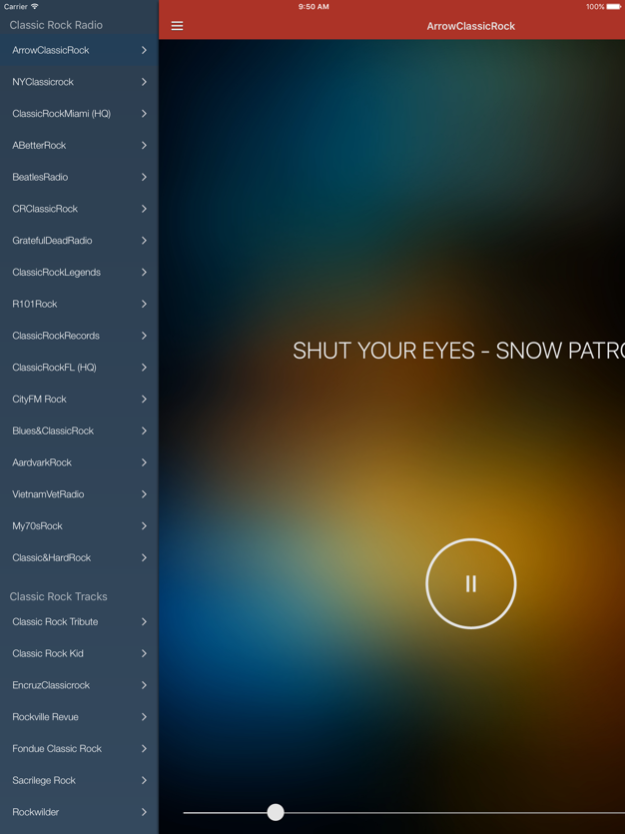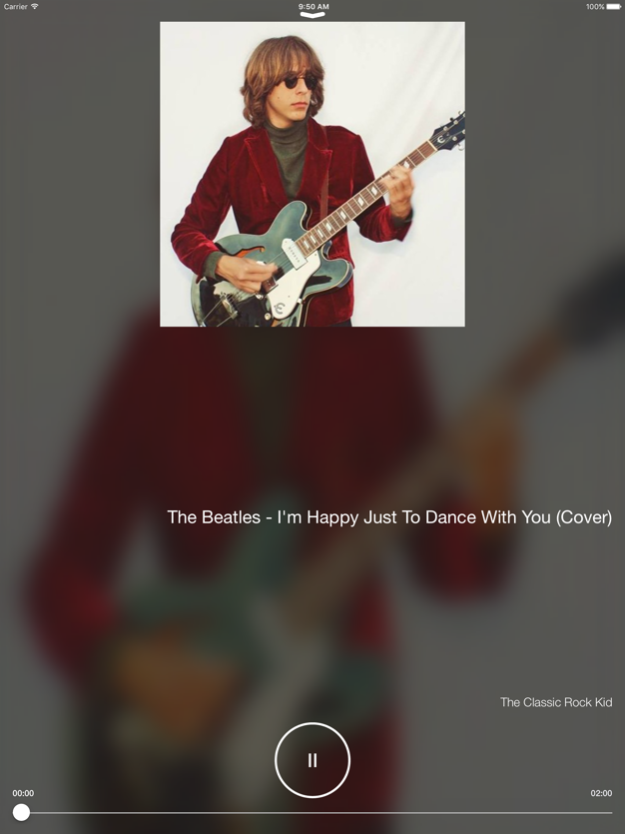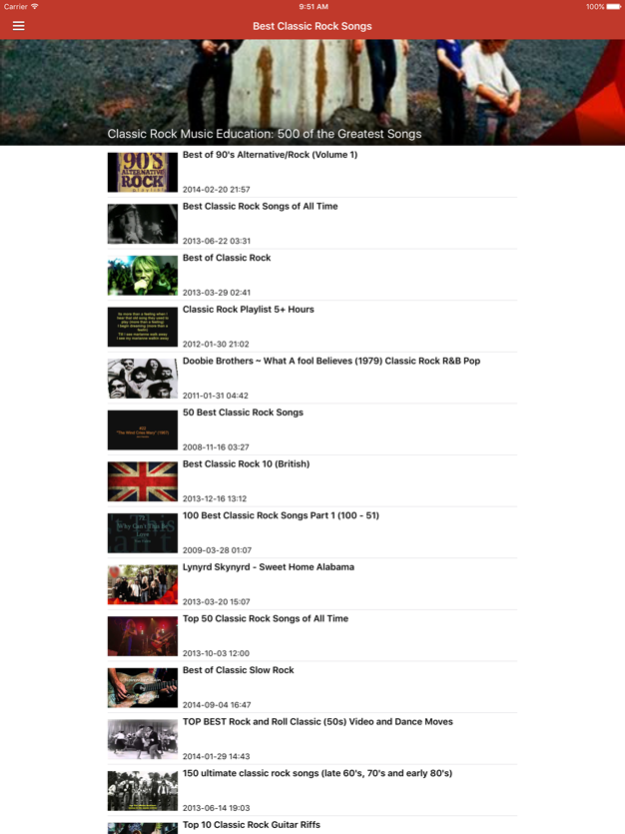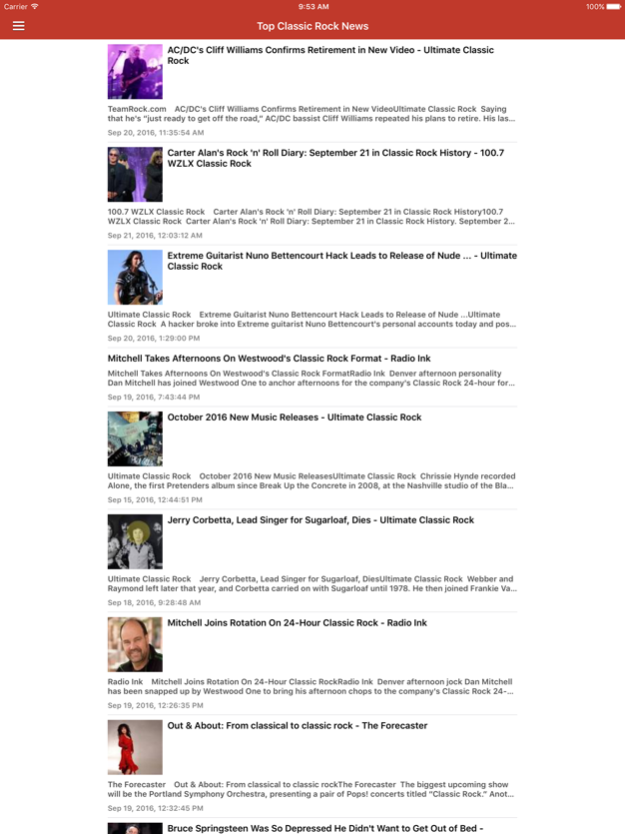Classic Rock Free - Songs, Radio & News 1.0
Free Version
Publisher Description
Jam and Sing Along instantly with the Classic Rock app! Get instant access to some of the best Classic Rock Songs via streaming radio, tribute tracks, playlists & videos. Whether you are a fan of The Beatles, Pink Floyd, The Who, Rolling Stones, Led Zeppelin, or other top Classic Rock Bands, the app will delight you and perhaps even surprise with a song you have not yet heard before.
In addition, stay informed on with the latest news from the Classic Rock scene and top bands!
Main features include:
* 15+ streaming Classic Rock Radio stations
* Tribute Tracks of Classic Rock music
* Top-rated Classic Rock Playlists, Compilations and videos
* Latest Classic Rock News including those from social media
* Keep up with what is happening with individual news section on the best Classic Rock bands
Please note that the Pro version of the app provides the following features vs this Free edition:
* Background Audio Play Support: The Classic Rock Music keeps playing even as the device sleeps or the app goes into the background
* No in-app ads
* Additional Classic Rock Stations including extra dedicated ones for the Beatles, Pink Floyd and Led Zeppelin
* Support for more articles in the news section
Sep 23, 2016
Version 1.0
This app has been updated by Apple to display the Apple Watch app icon.
About Classic Rock Free - Songs, Radio & News
Classic Rock Free - Songs, Radio & News is a free app for iOS published in the Audio File Players list of apps, part of Audio & Multimedia.
The company that develops Classic Rock Free - Songs, Radio & News is Juicestand Inc. The latest version released by its developer is 1.0.
To install Classic Rock Free - Songs, Radio & News on your iOS device, just click the green Continue To App button above to start the installation process. The app is listed on our website since 2016-09-23 and was downloaded 3 times. We have already checked if the download link is safe, however for your own protection we recommend that you scan the downloaded app with your antivirus. Your antivirus may detect the Classic Rock Free - Songs, Radio & News as malware if the download link is broken.
How to install Classic Rock Free - Songs, Radio & News on your iOS device:
- Click on the Continue To App button on our website. This will redirect you to the App Store.
- Once the Classic Rock Free - Songs, Radio & News is shown in the iTunes listing of your iOS device, you can start its download and installation. Tap on the GET button to the right of the app to start downloading it.
- If you are not logged-in the iOS appstore app, you'll be prompted for your your Apple ID and/or password.
- After Classic Rock Free - Songs, Radio & News is downloaded, you'll see an INSTALL button to the right. Tap on it to start the actual installation of the iOS app.
- Once installation is finished you can tap on the OPEN button to start it. Its icon will also be added to your device home screen.